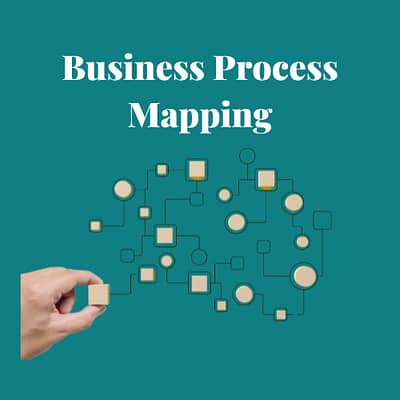
Business Process Mapping
Business process mapping helps companies evaluate their internal processes to find opportunities for improvement and enhance efficiency. Learn about the benefits companies receive, how to decide which process to focus on first, the types of flowcharts you can use, and how to create a business process map of your own.
- Archived Blogs
- November 22, 2024
- COLLEEN ATWOOD
In the Business Process Automation blog (dated 2/14/24), we first defined a business process as a “set of interrelated activities employees perform to achieve a specific goal” in the company. Then, we introduced business process management (BPM), which requires a company to “analyze each business process, learn how to support it, and seek new ways of improving inefficiencies and redundancies.” BPM evaluation and improvement is effective regardless of the type of BPM (human-, document-, or integration-centric) and can help foster a culture of continuous improvement.
Each process follows the BPM Lifecycle (or framework) that uses a five-step procedure for improvement, including analysis, modeling, implementation, monitoring, and optimization to help standardize a process’s design, how to implement it, and the best way to manage the process throughout its lifetime.
We then introduced the business process analysis (BPA), which “map(s) out and evaluates internal workflows to help see where inefficiencies, bottlenecks, redundancies, and other potential areas for improvement lie.” There are six steps for BPA, which includes (1) naming the process to investigate, (2) mapping out the individual workflows and collecting relevant data, (3) scrutinizing the process for issues, (4) redesigning the process workflow as closely to ideal as possible, (5) implementing the new process, and (6) continuously watching and improving the process over time.
BPA is part of BPM and focuses on the first two steps of the BPM Lifecycle (analysis and modeling). (And for companies updating their policies and procedures, you will find yourself using BPA for each task on your list.)
What is Business Process Mapping?
Business process mapping is a popular technique that enables companies to visualize their internal workflows from beginning to end. This mapping includes various components such as process steps, inputs, outputs, decision points, roles and responsibilities, information flow, and sequences. Flowcharts or diagrams, along with specific symbols, are used to illustrate what occurs at each step, who oversees that stage, and what actions need to be taken at that moment.
Before we dive into flowcharts and help you decide the most suitable type for your process, it is essential to understand the reasons why a company might engage in business process mapping.
Reasons to Use Business Process Mapping

Companies use business process mapping to communicate how a process works, ensure compliance with industry and legal requirements, improve employee training, and increase operational efficiency.
- Communicate How a Process Works. Process clarity refers to having a thorough and clear understanding of every step involved in a specific task or project. This clarity removes any uncertainty about the responsible party for each part, what the expected outcomes are at every stage, and how to measure progress.
- Ensure Compliance with Industry & Legal Requirements. Businesses must consistently ensure compliance with all relevant laws, regulations, and industry standards (such as ISO 9001:2015). Companies should implement applicable rules, set up clear protocols, develop best practice guidelines, and continuously check operations. Additionally, they should conduct audits when necessary and educate employees on understanding and adhering to these guidelines. This initiative-taking approach helps prevent legal issues and protects the company’s reputation.
- Improve Employee Training. Business process mapping is a valuable tool for improving employee training by offering a clear visual representation of workflows. This clarity helps create straightforward and concise training materials, which can shorten the learning curve for new employees. By using process maps, organizations can enhance understanding and retention of information, leading to more effective training outcomes.
- Increase operational efficiency. To enhance operational efficiency, companies should focus on removing redundancies, finding gaps and overlaps, reducing complexity, and addressing bottlenecks. By implementing these strategies, businesses can continuously improve, streamline their processes, and gain systematic control over their operations.
How to Choose Which Business Process Map to Use
Before creating your business process map, you must first decide which type of flowchart to use (see below for more details on flowcharts). With so many options available, the best way to help decide this is to follow a three-step process: (1) decide your goals, (2) prioritize your processes, and (3) scope your processes. By deciding this information first, you can narrow down your options to those that will work best for your project.
Step 1: Decide Your Goals
Answer this question: What do you want your business process map to do? Write down your answers in the form of one or two SMART goals and a realistic timeline in which you plan to achieve those goals.
Step 2: Prioritize Your Processes
There are plenty of business processes to choose from, from everyday tasks to more complex projects. Deciding which to do first is not always easy. The best way to help make this decision (especially if completing this project on your own) is to:
- Create a three-column list labeled with Importance (how it contributes to strategic goals, customer value, and competitive advantage), Urgency (how quickly the process needs improvement), and Feasibility (how easy/difficult the project is to map and improve).
- Create a numbering (or scoring) system to apply to each project (1–5 or 1–10) to help decide priority.
- Assign each project to one of the three columns and assign a score to each project.
- Rearrange the numbering for each column and evaluate the projects based on their score.
- Decide which one (or ones) the company should complete first and fill out the rest of the information started in Step 1.
- Put aside the remaining projects for later.
Step 3: Scope Your Processes
Begin your project by defining the boundaries (start and finish) of the process. Then, decide whether to include just the main steps or sub-steps too. Finally, decide who oversees that process or interacts with it regularly. These answers will help you decide which flowchart to pick moving forward.
Types of Flowcharts to Use
A flowchart is a diagram that illustrates the steps of a complex business process. The purpose of a flowchart is to examine an existing process, diagram each step and decision, find redundancies and bottlenecks, update the workflow in a more efficient manner, and communicate the new process to employees and other stakeholders.
Typically, a flowchart uses a variety of distinct symbols to notate specific steps in a process. Depending on the types of flowcharts you use, the level of detail will vary and might include such items as actions taken, materials needed, specific inputs, and expected outputs.
Before creating your flowchart, you must first understand the distinct types available and their uses.
When to Use a Flowchart
Companies may use flowcharts for assorted reasons, including analyzing an existing process for improvement, increasing efficiency, and designing new processes.
- Analyzing an existing process for improvement and increased efficiency. Understanding the status of a particular process and finding areas for improvement is essential for enhancing efficiency. By carefully documenting each step, companies can gain insights into the reasons behind certain outcomes, find potential bottlenecks or redundancies, and explore solutions to address these issues.
- Designing and creating a new process. To understand how a new process works, companies should write down each step in the order they happen. First, they need to find any problems in the current system. Next, they analyze the existing process and produce practical solutions. After that, they create a detailed plan for a new process. They assess this plan through prototyping or pilot programs. Finally, they put the new process in place and monitor it to make sure it solves the original problem and meets the desired goals.
Common Types of Flowcharts
There are a range of flowcharts a company can use, each of which focuses on diverse types of information. Here is basic information on the most common types of flowcharts used today and their uses:

- Data/Document Flowchart: This flowchart illustrates the movement of data and documents within a specific business process. It maps out the data flow (covering how the company processes data, transmits it, and stores it) within a system. Computer programming and systems analysis commonly use this to design and document information systems.
- Decision Flowchart. A Decision Flowchart emphasizes the decision-making process by helping individuals make decisions by using “yes” and “no” responses to specific questions. The flowchart outlines various paths and outcomes based on specific conditions or criteria.
- Event-Drive Process Chain (EPC) Flowchart: This diagram provides a detailed illustration of the specific actions taken by users, highlighting the steps involved in a process and how they interconnect. It narrows the focus to capture the sequence of user interactions, making it easier to understand their roles and responsibilities within the workflow.
- Process Flow Diagram: Provides a high-level overview of a process (and commonly used in chemical engineering and industrial processes), highlighting the key equipment, material flows, and control loops.
- Process Flowchart. A Process Flowchart provides a step-by-step representation (using a series of shapes and arrows) of a business process, highlighting the sequence of tasks, decision points, and endpoints. This flowchart is useful for documenting, analyzing, and improving internal processes.
- Program Flowchart. Program flowcharts illustrate the sequence of steps and decisions in a computer program or algorithm. They help programmers in designing, documenting, and debugging software applications using standard flowchart symbols and shapes.
- Swimline Flowchart. The Swimline Flowchart shows the sequence of decisions or actions in a complex process, and how they interrelate between departments or roles. It organizes the process steps into lanes that embodies multiple stakeholders.
- System Flowchart. A system flowchart illustrates the processes and functions performed by computer systems (as well as how manual, paper, online, and disk drives interact within the workflow). Moreover, it shows the architecture and components of a system, including hardware, software, and their interactions. System flowcharts are valuable for designing, documenting, and troubleshooting complex systems.
- Use Case Flowchart. A Use Case Flowchart is a visual illustration of the goals and interactions that customers (external clients and internal users) experience with a company. This flowchart outlines the specific processes and activities involved in these interactions, capturing the different paths (or scenarios) users may take while engaging with the company’s products or services. Illustrating these scenarios helps companies understand user needs, find key touchpoints, and enhance the overall customer experience.
- Workflow Flowchart. A Workflow Flowchart visually shows the decisions and actions that occur within an organization as part of a work product, project, service, or other goals. It illustrates the flow of work and information between individuals, departments, or systems. More importantly, this tool helps to streamline processes, find bottlenecks, and ensure effective collaboration among team members.
Flowchart Symbols
Flowchart symbols use specific shapes to show diverse types of actions (or steps) in a process; lines and arrows (—–>) show how the sequence occurs and the relationship between them. The most common flowchart symbols used by companies include:

- “Or” Symbol: Shows that the process flow continues in more than two branches.
- Action or Process: Signifies a single step in a process or an entire sub-process within a larger process.
- Alternate Process: Stands for an alternative to the normal process step.
- Connector: Shows that the flow continues at a matching symbol (with the same letter) placed elsewhere.
- Data Storage: Denotes a step where data is stored in any format.
- Database: Refers to a structured list of information that allows for searching and sorting of data that can be accessed in any order.
- Decision: A branching point that typically presents a “yes/no” or “true/false” question.
- Delay: Shows a pause or delay in the process.
- Document: A printed document or report.
- Input/Output: Stands for the inputting or outputting of external data.
- Internal Storage: Says data that is stored locally.
- Manual Input: Stands for a step where a user is prompted to manually enter information.
- Manual Operation: A process step that is not automated.
- Merge: Shows a step where two or more sub-lists or sub-processes are combined into one.
- Multiple Documents: Stands for several documents involved in the process.
- Preparation: Denotes a set-up step leading to another step in the process.
- Sort: Shows a step that organizes a list of items into a sequence, or sets based on predetermined criteria.
- Subroutine: Shows a sequence of actions designed to perform a specific task within a larger process.
- Summoning Junction: Stands for a point where multiple branches converge back into a single process.
- Terminator (Start/End): Marks the starting or ending point of the system and typically has the words “start” or “end.”
Creating a Business Process Map
The next step is to begin creating your business process map. You already have your goals, and which process you want to improve. Now, follow these eight steps to begin creating your process map:
- Gather everyone involved in the process.
- List out all the human and system tasks, as thoroughly as possible, and assign a responsible party for each.
- Draw the process out visually and sequentially.
- Create an “ideal” process map to show how everything should happen if everything works according to expectations.
- Review the original process map with stakeholders to figure out redundancies and bottlenecks.
- Create solutions to fix or improve inefficient areas of the process.
- Create a new business process map that includes the solutions.
- Monitor the process over time to decide if the improvements happen as expected.
Wrap-Up
Business process mapping assists companies in evaluating their internal processes to find opportunities for improvement and enhance efficiency. There are several benefits to using process mapping, as well as a systematic approach to figure out which process to map first. Additionally, diverse types of flowcharts can be used, and the last step involves creating a process map for the selected project.
For more information on business process management, the BPM lifecycle, and business process analysis—which can help prepare companies for business process mapping—please visit the Business Process Automation blog. Until next time!





